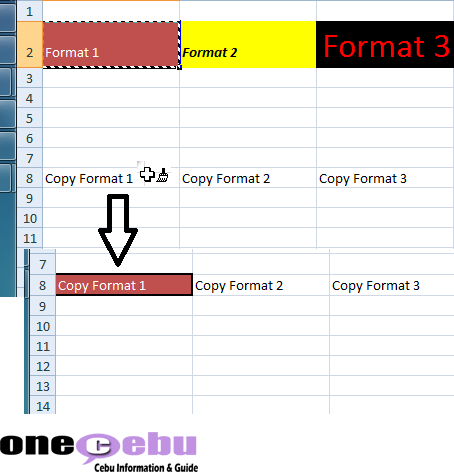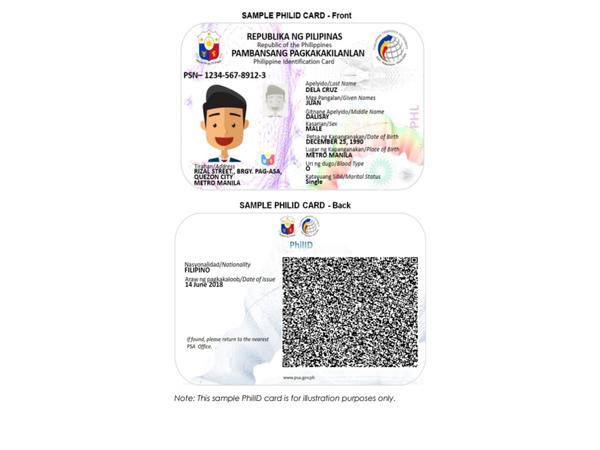Tutorial - Microsoft Office: Easy and Quick Formatting with “Format Painter” Tool
Most of us use and are very familiar with Microsoft Office - Excel, Word, and Powerpoint, which are the most used applications I presumed, as it is in my case.
With that I'm going to share with you a quick and simple way of formatting your documents
using the "Format Painter" tool. This tool is very helpful in copying existing formats from either the same document or from another document or file.
For this tip, I'll be using Excel as the process is the same for all MS Office products (I'm using MS Office 2007).
Step 1. Open your Excel application.
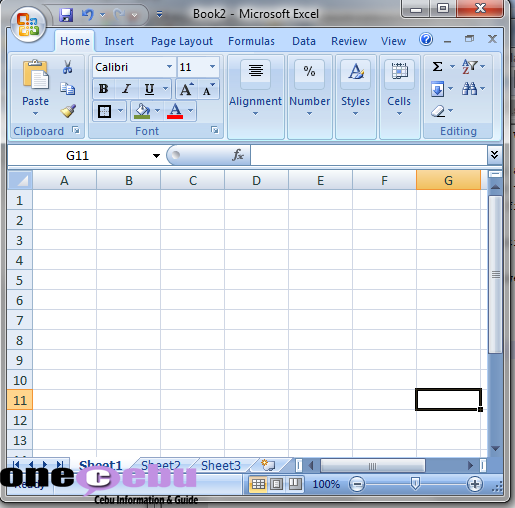
Step 2. Open your Excel document with the format you wanted to copy.
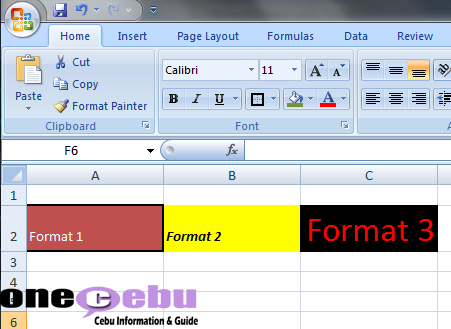
Step 3. Highlight the cell(s) you wanted to copy. Then click the "Format Painter" icon,
under the "Home" tab.
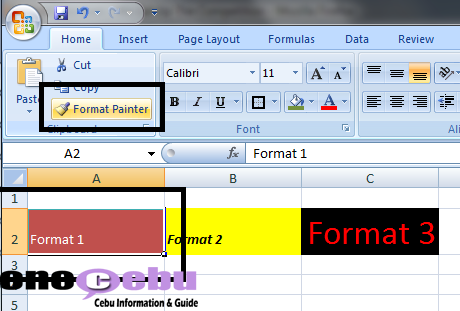
Step 4. Click to the destination cell(s) the format will be copied to. And that's it!