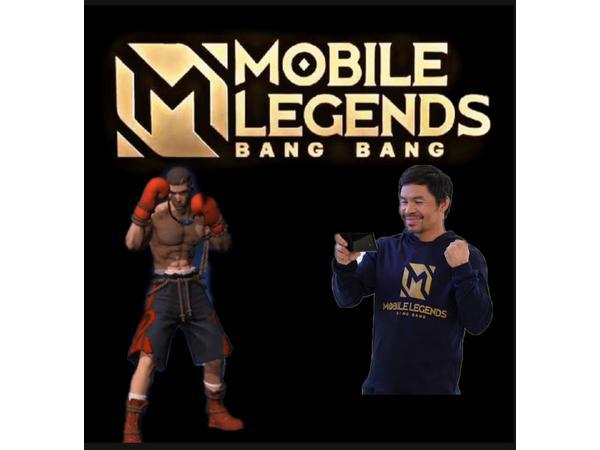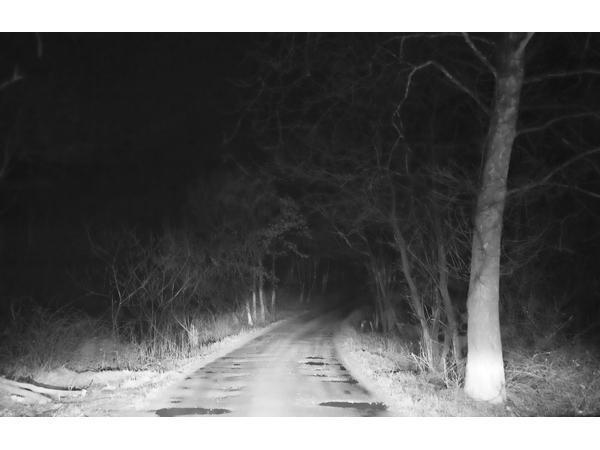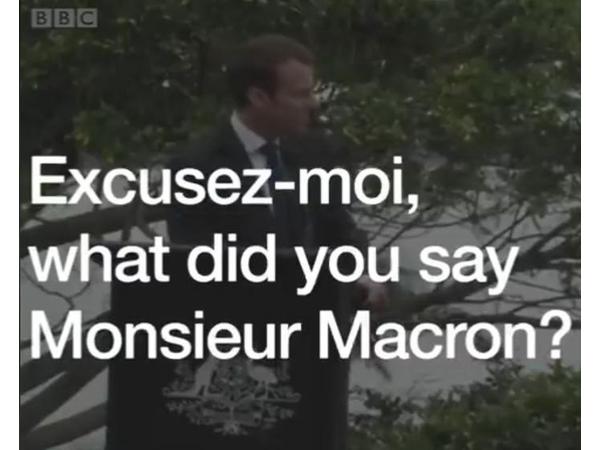How to Change Eminent X-Dream PolyCarbonate Luggage Default Lock Code Combination

All things evolve, luggage are no exception to that. At the very least, Eminent is keeping up with the game with their X-Dream model.
The X-Dream comes with two(2) recessed TSA® combination locks that provides better protection. Which sometimes give a little complexity - though it is not, on changing the default combination.
Parts of the Lock

There are four(4) main parts of the "lock" that one needs to know before changing the default combination:
1. Dial - Sets the "lock" to either open or lock base on the combination. The factory default combination is "0-0-0".
2. Button To Open - With the right combination, this button is enable.
3. Resettable Button - Located at the back of the "lock" and it is use to change the default combination code or to change into a new code.
4. Switch - Sets and locks the desired combination.
Default Combination is "0-0-0"

Majority of Emiment luggage have a factory default lock combination of "0-0-0".
Step 1:
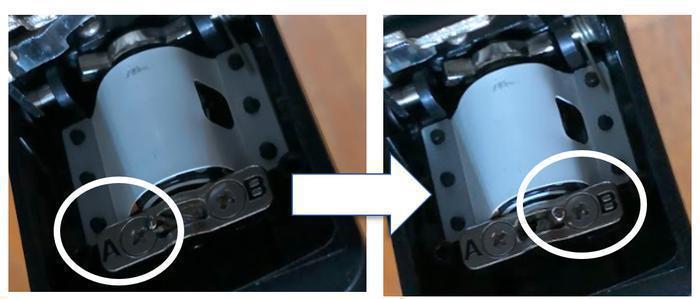
In the "Resettable Button" switch the lever from "A" to "B".
Step 2:
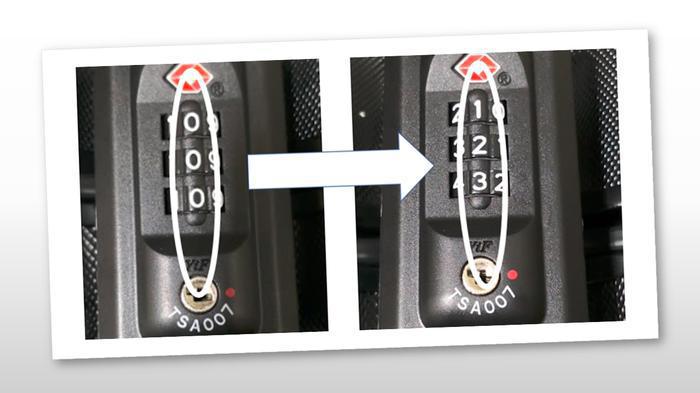
Turn the "Dial" to your desired combination. For this tutorial, we are setting to "1-2-3".
Step 3:
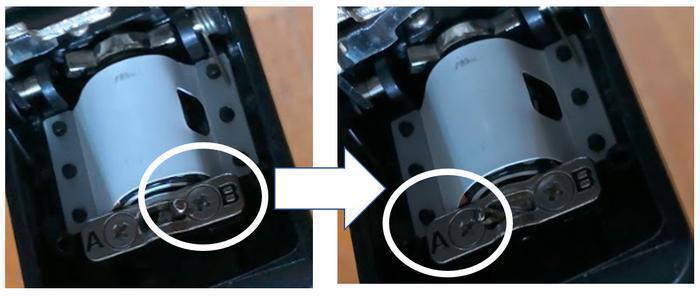
In the "Resettable Button" switch the lever back from "B" to "A".
You're done.