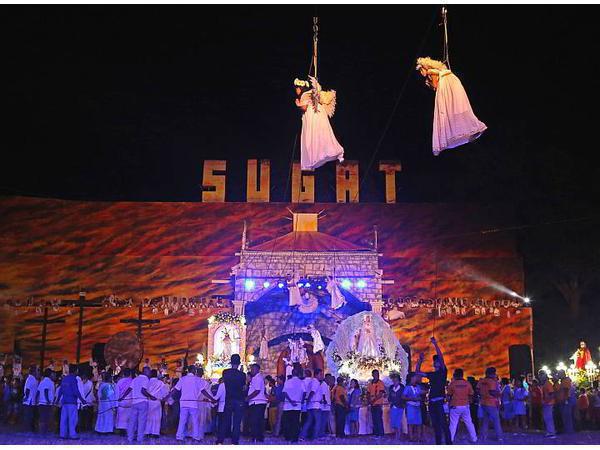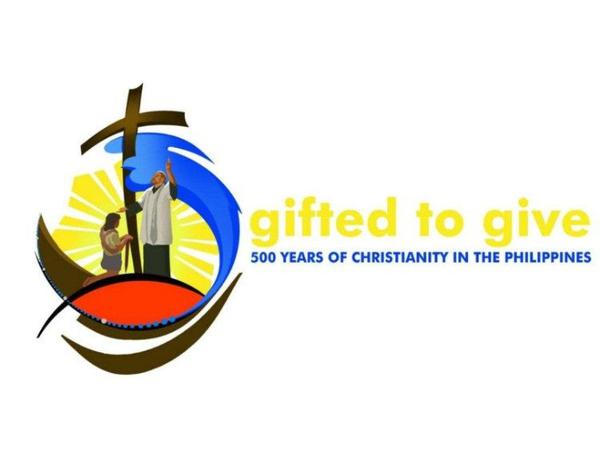Online Utilities Payment: Paying Your VECO Bills Online
Online Utilities Payment: Paying Your VECO Bills Online
Visayan Electric Company (VECO) has been accepting online electric bills payment since 2007. The Internet banking and Automated Teller Machine (ATM) payment modes have made things a lot more convenient for VECO customers.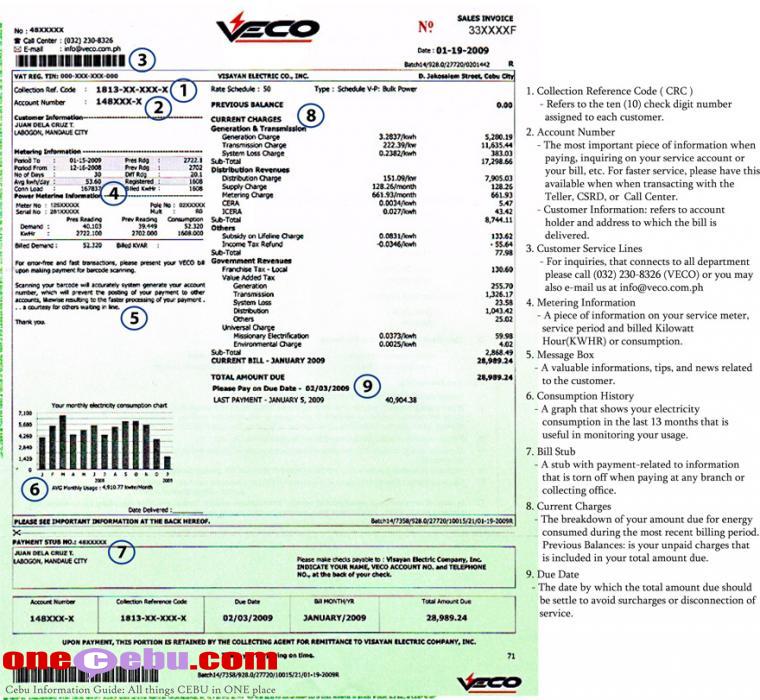
(Photo courtesy of veco.com.ph)
For this, VECO has formed partnerships with Unionbank and Bancnet Philippines.
For you to be able to pay your VECO bills online, you need an account that is enrolled in Internet banking with any of the following banks:
A. Unionbank
B. Bancnet Network:
1. Allied Bank
2. Allied Savings Bank
3. Asia United Bank
4. Bank of Commerce
5. Chinabank
6. Chinatrust
7. Citibank
8. Citystate Savings Bank
9. Eastwest Bank
10. Equicom
11. Exportbank
12. Greenbank
13. HSBC
14. Malayan Bank
15. Maybank
16. Metrobank
17. PBCom
18. Philippine Business Bank
19. Philippine National Bank
20. Philtrust Bank
21. Postal Bank
22. PSBank
23. QCRB
24. RCBC
25. RCBC Savings Bank
26. Robinsons Bank
27. Security Bank
28. Standard Chartered
29. Sterling Bank of Asia
30. Tongyang Savings Bank
31. Veterans Bank
32. Wealth Bank
STEP 1:
Log in to your account in the Unionbank website (www.unionbankph.com) or the Bancnet website (www.bancnetonline.com).
STEP 2:
Go to “Bills Payment / Pay Bills” tab.
STEP 3:
Scroll through the available billers and add VECO. This is usually under Utilities.
STEP 4:
Choose the account number (if you have multiple bank account numbers) which you want to use to pay your VECO bills.
STEP 5:
Add in your Collection Reference Code. This is the “Collection Ref Code” that is located at the upper left hand corner of your VECO bill. (Note: NOT the account number). Make sure you verify the code a couple of times.
STEP 6:
Add in the payment amount.
STEP 7:
After keying in all the important details, you can choose to PAY NOW (meaning, you pay immediately) or you can schedule a payment date.
You will receive an online receipt after your payment.
Important Note! Make sure you SAVE this online receipt or print it for reference purposes. Just in case there might be some issues with your online payment.
Or visit their main payment location at SM City Cebu.
View Larger Map