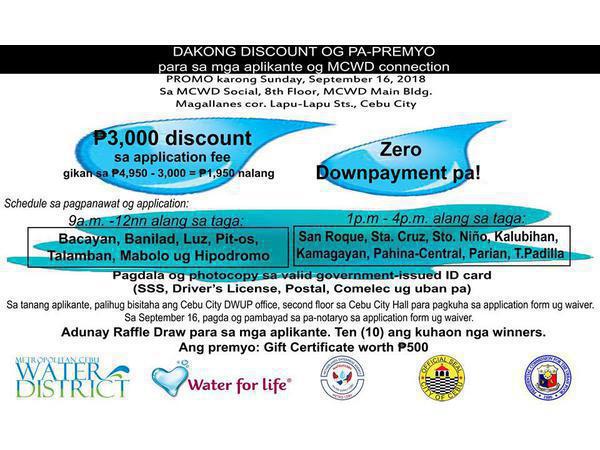How to Resize Photos without Paint or Photoshop
If your photos are too large, you can resize them without having to use Paint, Adobe Photoshop or other image manipulation software.All you need is an Internet connection.
1. Go to www.webresizer.com
2. Click on Resize Photos Now (Screenshot 1)
3. Upload your image. Click on the UPLOAD IMAGE button.
4. The image will be resized and uploaded in less than a minute. (Screenshot 2)
5. You have the option to crop the image, add border, sharpen or rotate. It will also show the image quality.
6. If you have finished adding in the changes, click download image.
7. It will be downloaded on your Downloads folder with an "opt" extension on its filename.
It's easy. It takes less than 3 minutes to resize one photo.