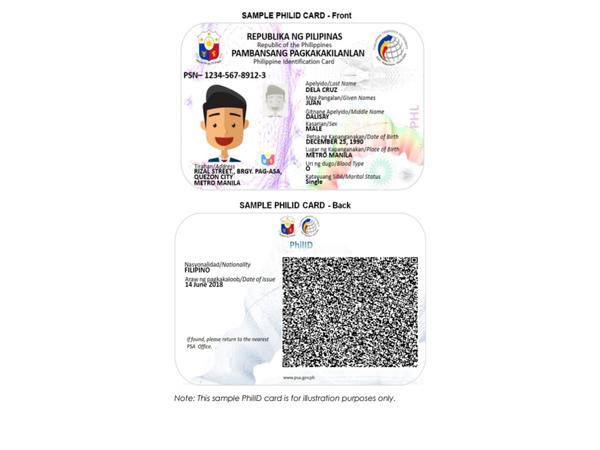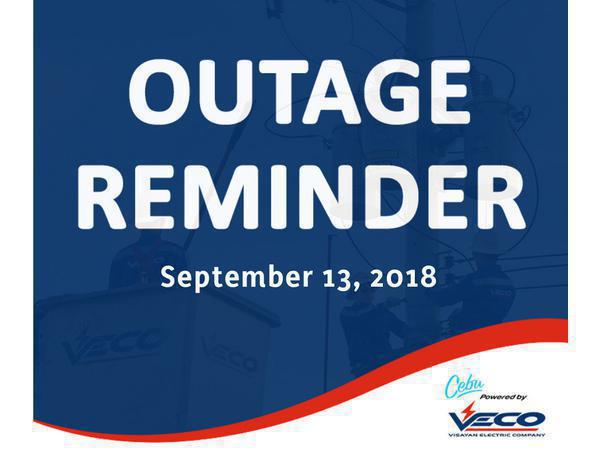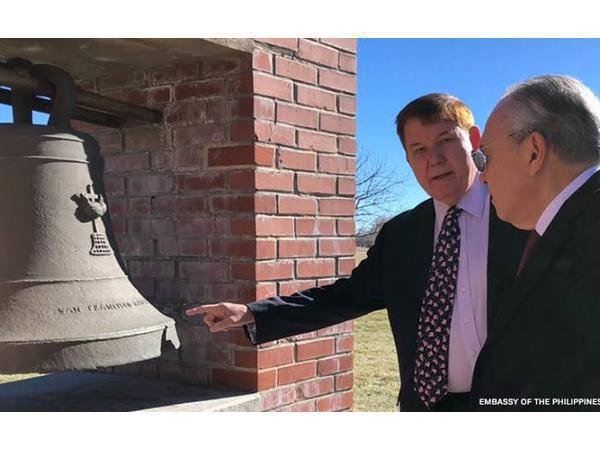Online Security Tips for Senior Citizens: Online Shopping

Because of COVIDD-19 and the enhanced community quarantine (ECQ) aka lockdown imposed, many senior citizens are also turning to buying goods online.
There are so many online shopping options now, through so many platforms. Among the more popular are:
1. E-Commerce Sites such as Lazada.ph, Zalora.ph, SM’s online shopping site
2. Online sellers via Facebook
3. Online sellers using Facebook Live
But be warned, cyber criminals may take advantage of this pandemic, with more people online, to steal sensitive information. This article will highlight some steps to help secure your accounts and transactions.
E-Commerce Sites
E-Commerce sites such as Lazada.ph, Zalora.ph, ShopSM allow you to add to carts and pay from the comforts of your own home. Payment modes include:
- Credit/Debit card details which will ask for your credit card number, expiry date, cardholder's name, CVV
- PayPal
- Online Bank Transfer
- Cash on Delivery
- GCash
But be careful how you transact here. There have been tales of Sephora SEA being hacked, with details of its members harvested, including personal information and credit card numbers.
Then of course there are FAKE e-commerce sites that are set up for one thing only: to scam you and steal credit card information.
Online Sellers via Facebook, Facebook Live
I'm sure you have seen items being sold on Facebook. Food, gadgets, potted plants. The good thing about buying from sellers in your area is that they usually ask you to pay Cash on Delivery, so there's no risk of them running away with your money.
However, there are also cases where the sellers require you to pay before they ship out the items. That's where the horror stories come in. There are stories of buyers who sent their payment via Palawan Express or GCash, but did not receive their items and the sellers mysteriously disappeared or blocked them.
Remember These Tips!
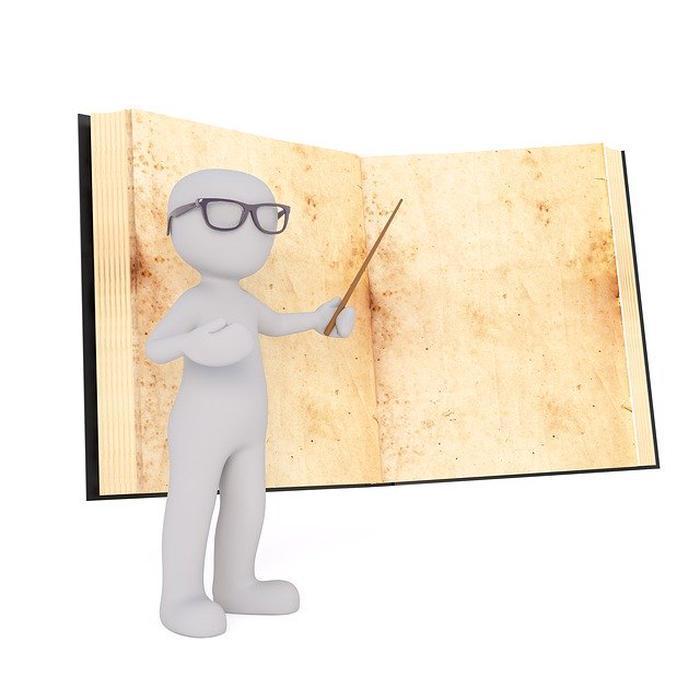
- DO YOUR RESEARCH. There are fraudulent sites set up just to scam you. Before you make a purchase, quickly make a Google search. If the website does not have a physical address or customer service information number, then don't bother. If the prices seem too good to be true, then it probably is.
- PAYMENT OPTIONS. If you can pay cash on delivery, then do so. During this pandemic, it would be best if you prepare the EXACT amount and store it inside a plastic pouch before handing it over to the delivery staff. Let's look out for one another. But if you really have to use your card, ussing a credit card is much better than using a debit card; there are more consumer protections for credit cards if something goes wrong. Or, you can use a third party payment service such as PayPal instead of your credit card. There are many services you can use to pay for purchases such as PayPal, Apple Pay or Google Pay without giving the merchant your credit card information directly.
- MONITOR YOUR BANK ACCOUNT AND STATEMENTS. This is something many senior citizens don't do. Check your accounts for unauthorized activity and keep receipts to check against the debits from your account. Activate email or SMS alerts in your banking apps so you will be sent an email if your credit card is used.
- DON'T GIVE AWAY UNNECESSARY INFORMATION. Be alert to the kinds of information being collected to complete your transaction. If you think the merchant is asking for way too much, then cancel the transaction.
- DO NOT CHECK THE "AUTOSAVE CREDIT CARD" OPTION. It will be checked by default so make sure you uncheck it. Do not save your credit card details on any device, in any website, or in any app.
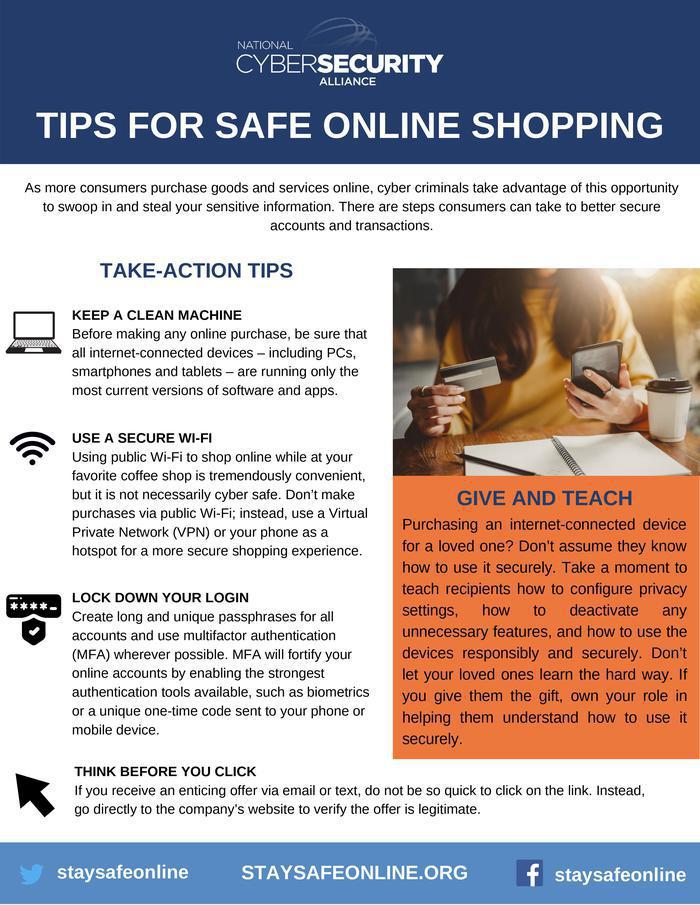
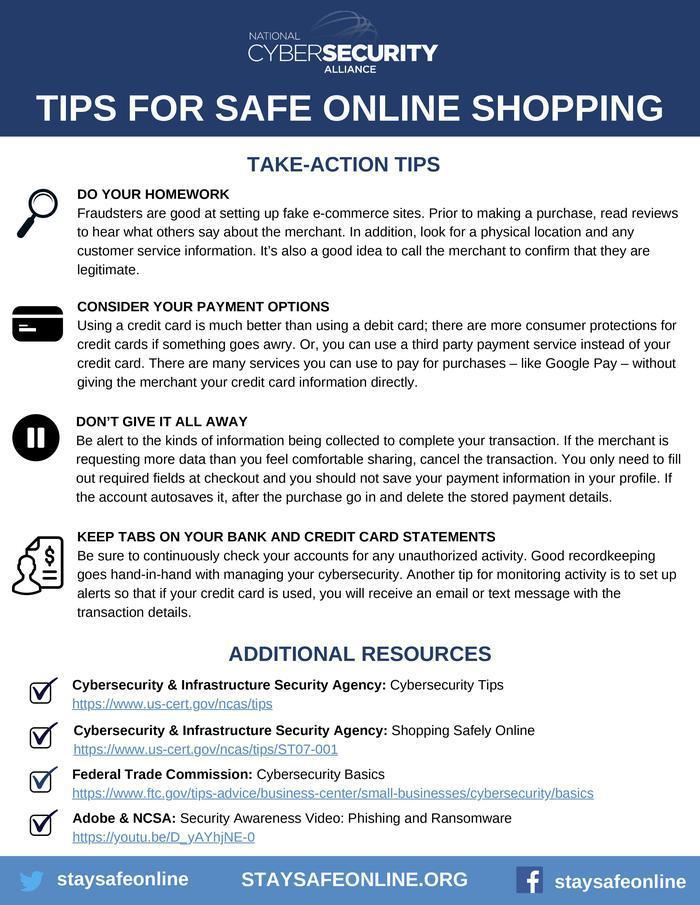
Online Security Tips for Senior Citizens: Personal Information
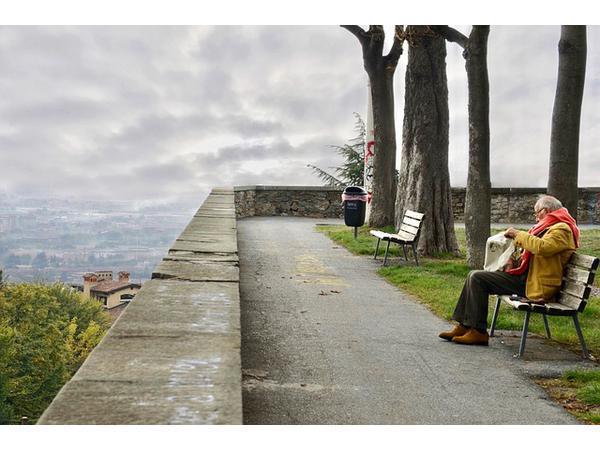
Continue reading...
Online Tips for Senior Citizens: Sharing Online

Continue reading...